New Dashboard
We've been giving the Dashboard a little makeover...
It's now even easier to navigate around your account. All the common tasks are now a snap: from adding new events and accessing participant data to responding to reviews and viewing payouts.
Managing your listings.
Top of the navigation are your events. In this section you'll be able to view current and past events, edit details, access participant info and list new events. When listing new events, you can choose from re-listing previous events with new dates, or starting from scratch.
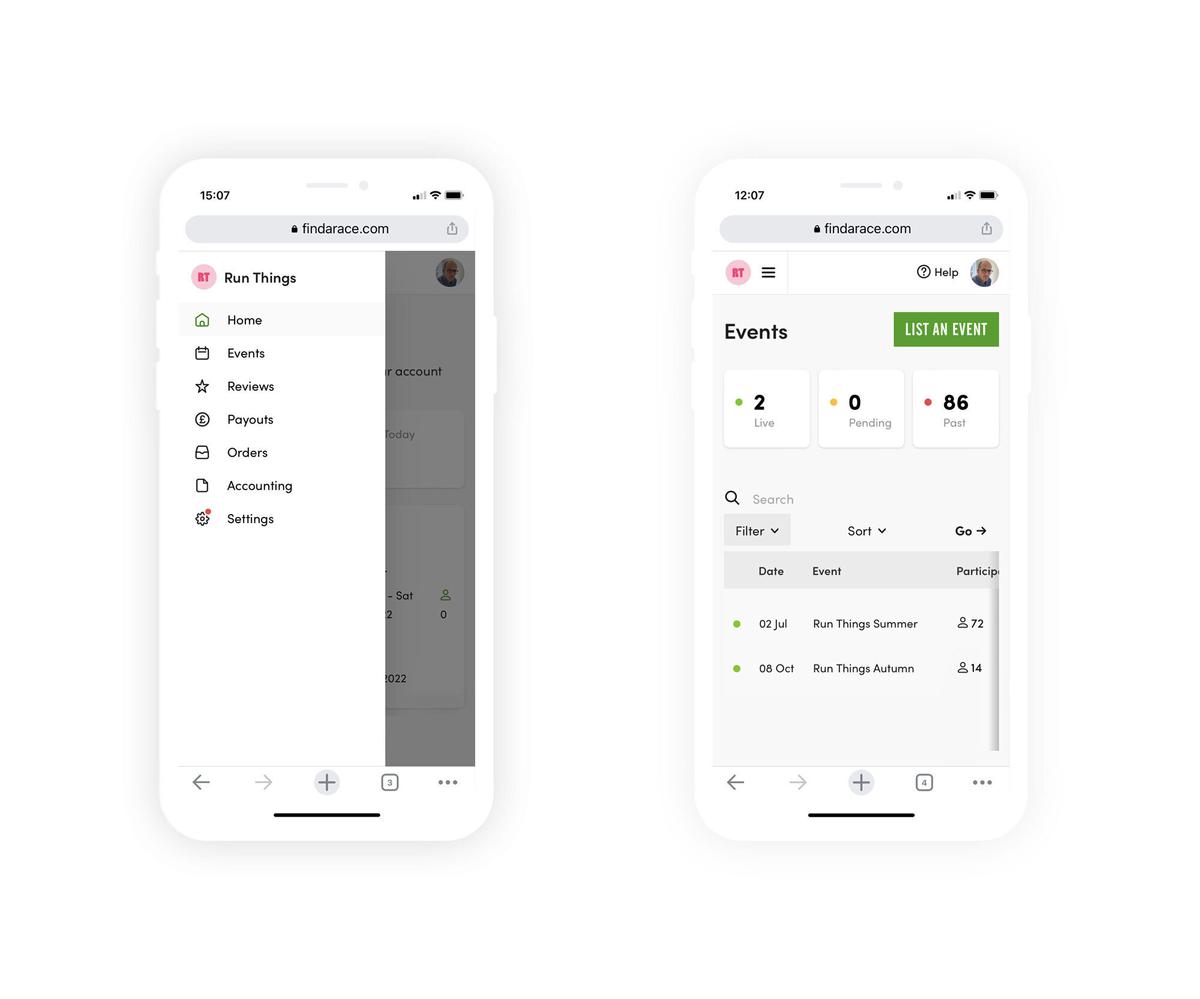
Bookings.
Participant data can be found for each of your events. You can now view a participant's details, make changes to things like email addresses, send them a new booking confirmation or even request us to transfer them to a different event. It's also possible to export their details to as a csv file to add to your main booking platform.
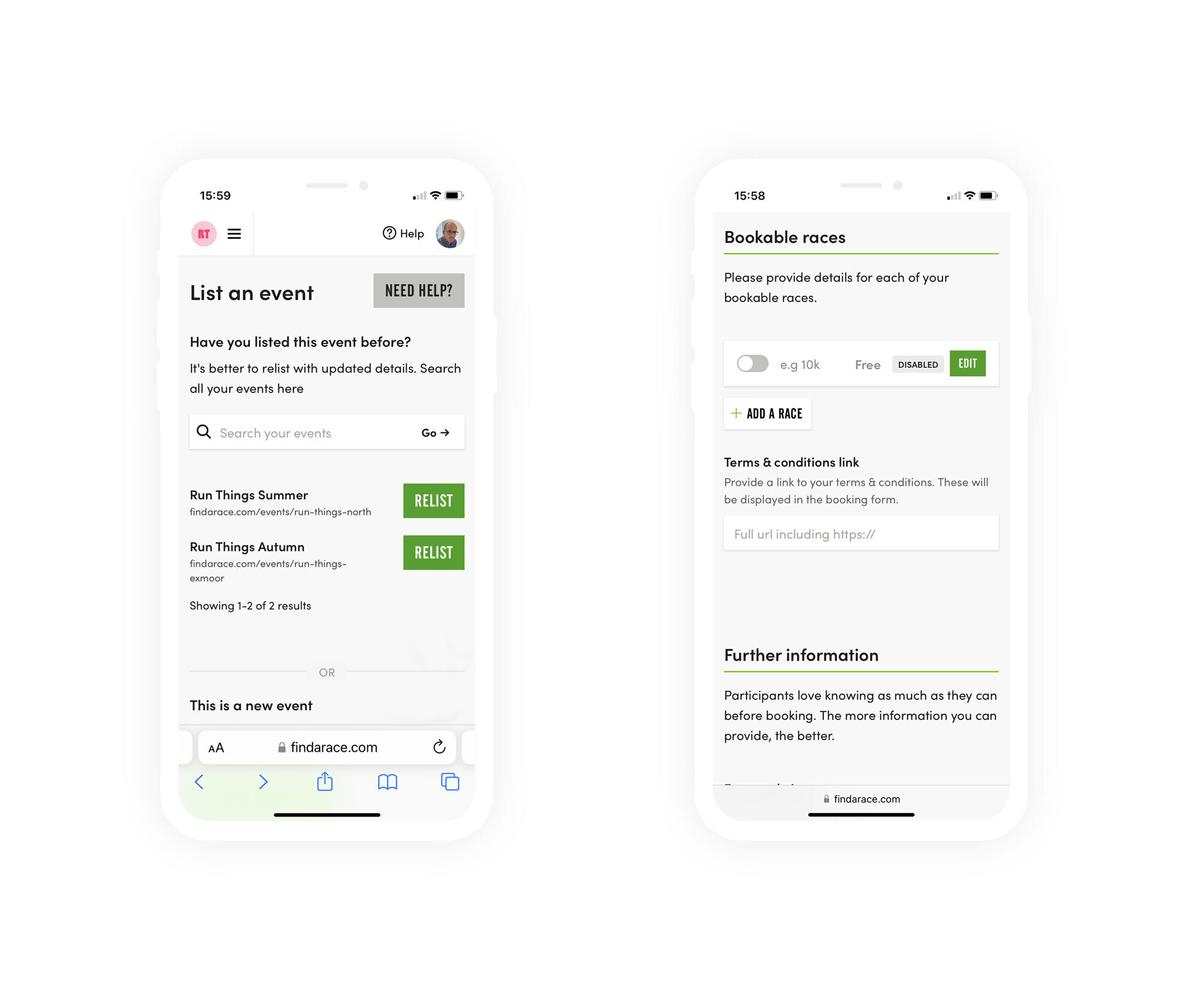
Reviews.
It's well known how important customer reviews are to building confidence and converting potential participants into entrants. You can read reviews for your events and respond to them directly, building a rapport and showing new and old customers you're listening.
Payouts and Orders.
Jump into the Payouts, Orders and Accounting sections to find all things finance related. You can view historical payouts, including a breakdown of each order, view the Orders themselves, and access and download invoices.
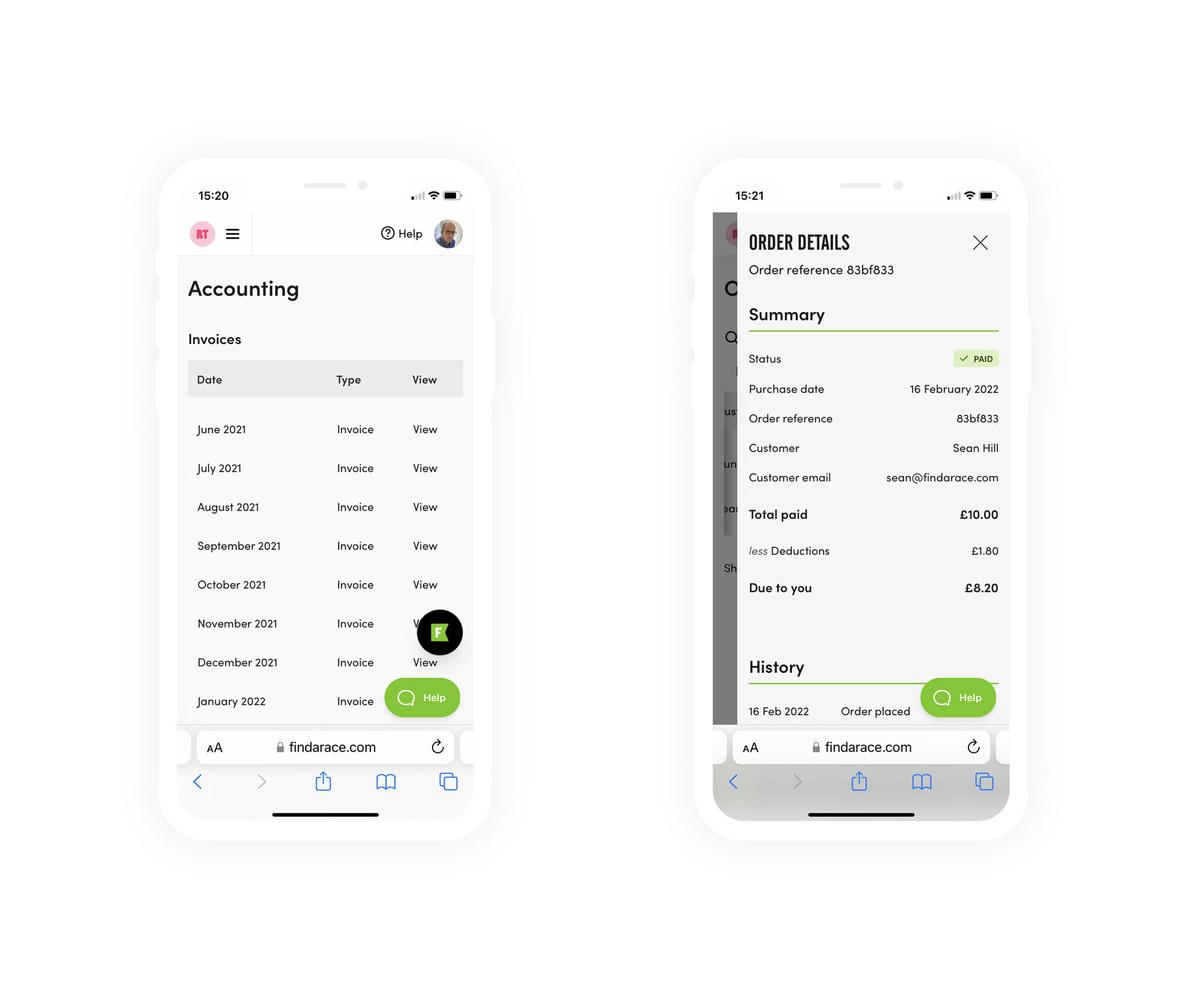
The aim of these improvements is to make it easier and quicker to do what you need to do on findarace.com: freeing up more of your time for event preparation and delivery.
If there's anything you need any help with, you can reach us through support@findarace.com anytime.
-
Image: Dragon Ride, © Human Race
More from the blog

findarace.com x RaceNation integration
24 Sept 2025
Our new integration with leading registration provider, RaceNation.
Read on
Case study: Nice Work
24 Jul 2025
Findarace help Nice Work grow their events with thousands of bookings from new runners.
Read on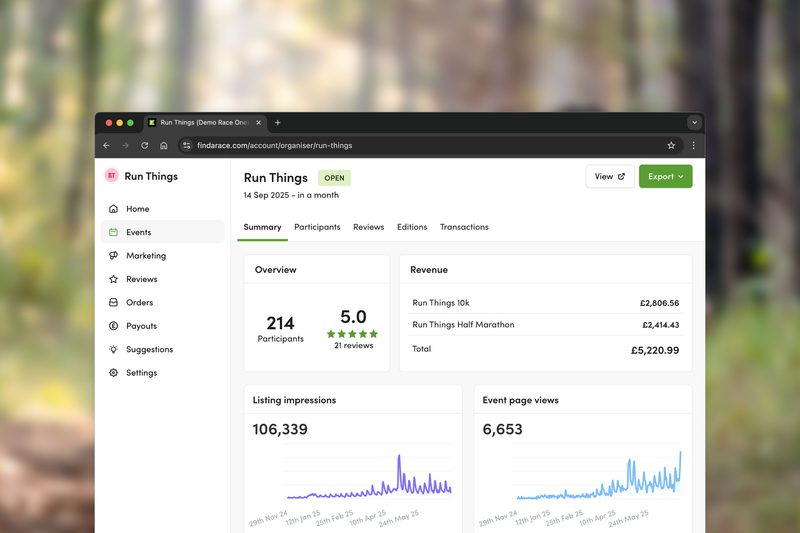
Dashboard upgrades
07 Jul 2025
Updates to the dashboard. Possibly not #gamechanging, but still great.
Read on
