Race Transfers
Our help desk is here to support you with the day-to-day running of your findarace account: adding new events, making changes to bookings forms, and much more.
But if you just need to transfer a participant from one race to another, or issue a refund, this can now be done direct from your Dashboard. Instantly and in just a few clicks.
To get started, head to the Event section of your Dashboard and find the Participant you're looking to refund or transfer.
From the dropdown menu [...] next to the Participants name choose the relevant option: Transfer.
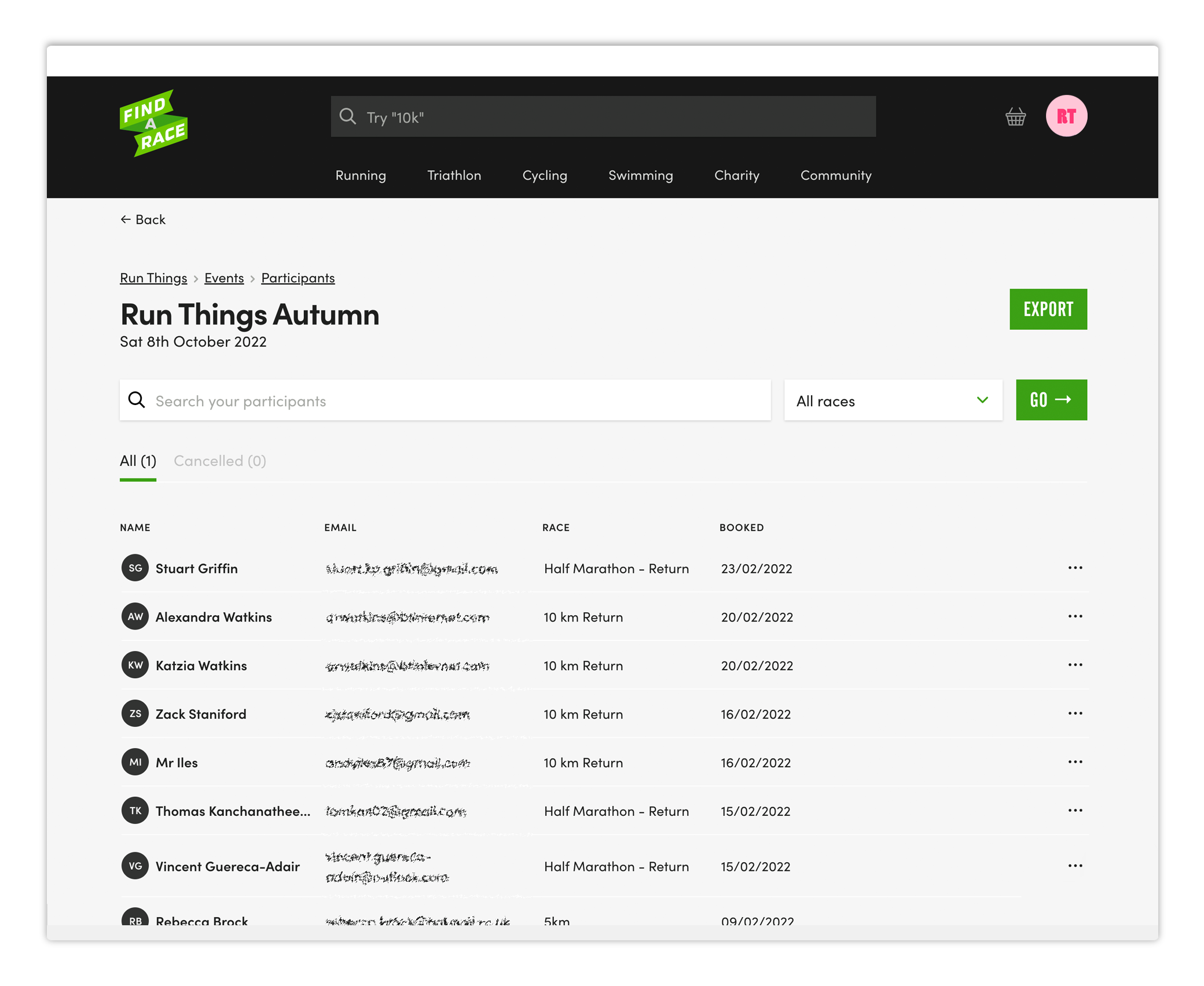
A Transfer Panel will open. If you are transferring them to a different distance on the same event, that can be done here. Alternatively, to transfer them to a different event, click the 'find another event' link to show your other available events.
Once the new race has been selected, this will be confirmed along with the booking fields that need to be completed for the new event. Once they're completed, click 'Transfer Participant' to complete the transfer.
It's worth adding that we do not currently support automatic processing of additional payments if the race differs in price.
More detailed instruction can be found in our Help Centre.
More from the blog

findarace.com x RaceNation integration
24 Sept 2025
Our new integration with leading registration provider, RaceNation.
Read on
Case study: Nice Work
24 Jul 2025
Findarace help Nice Work grow their events with thousands of bookings from new runners.
Read on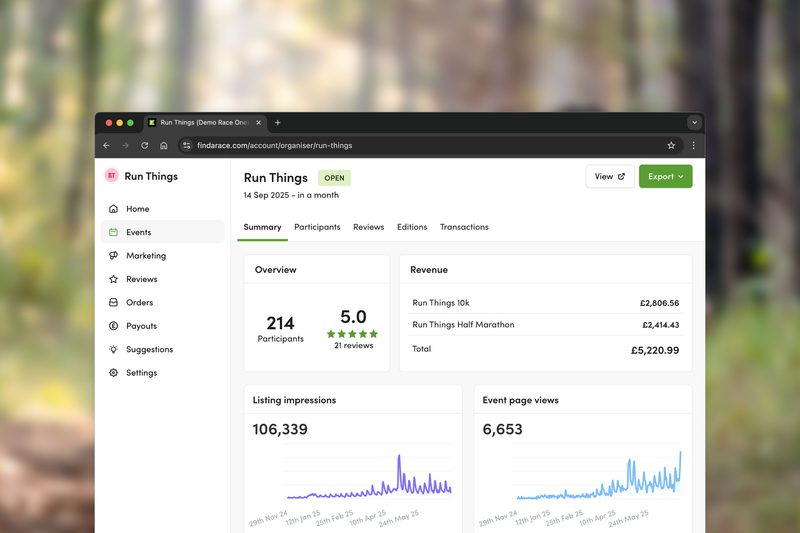
Dashboard upgrades
07 Jul 2025
Updates to the dashboard. Possibly not #gamechanging, but still great.
Read on
