Get Started
Welcome to your new dashboard.
There's lots to check out but here are a few things to get you set up and taking entries.
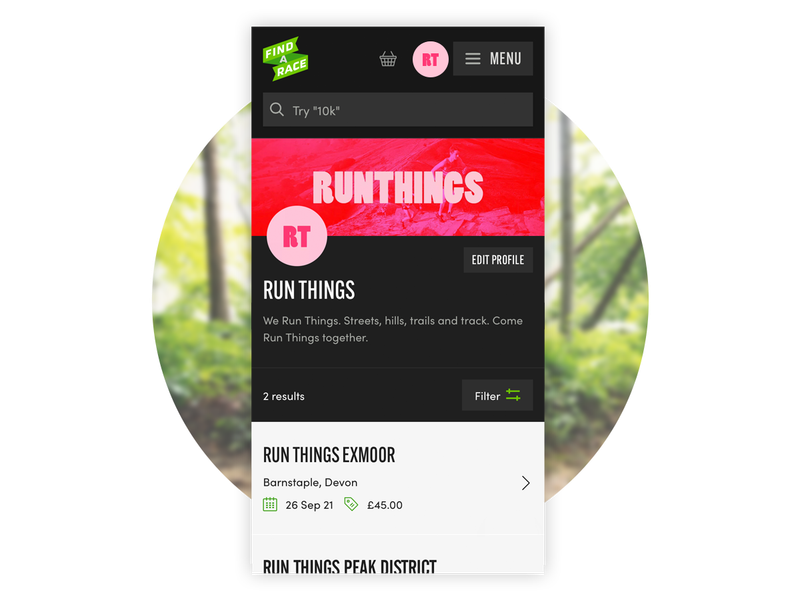
1. Your profile
A full profile lets entrants know all about your company. Head to Settings > Profile and fill out all of your details.
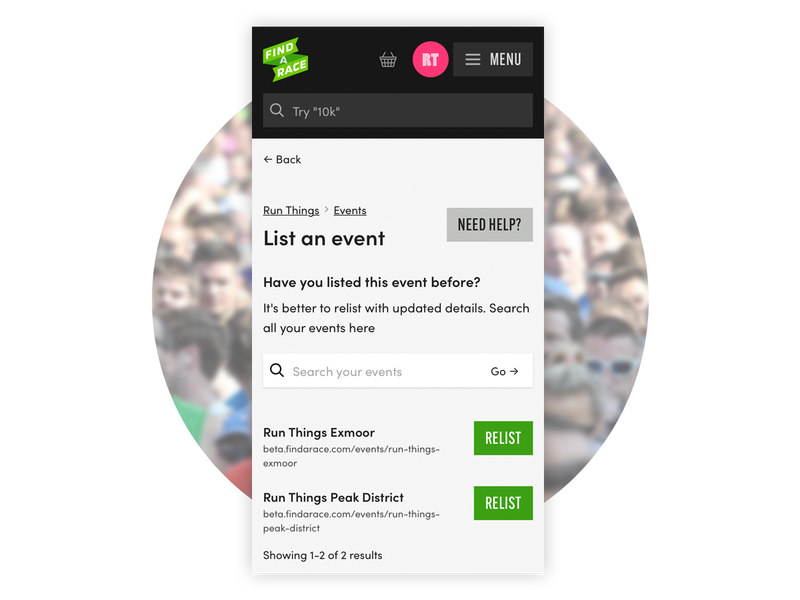
2. Add events
Head to the Events section and hit List an Event. Fill out all of the info and submit for approval.
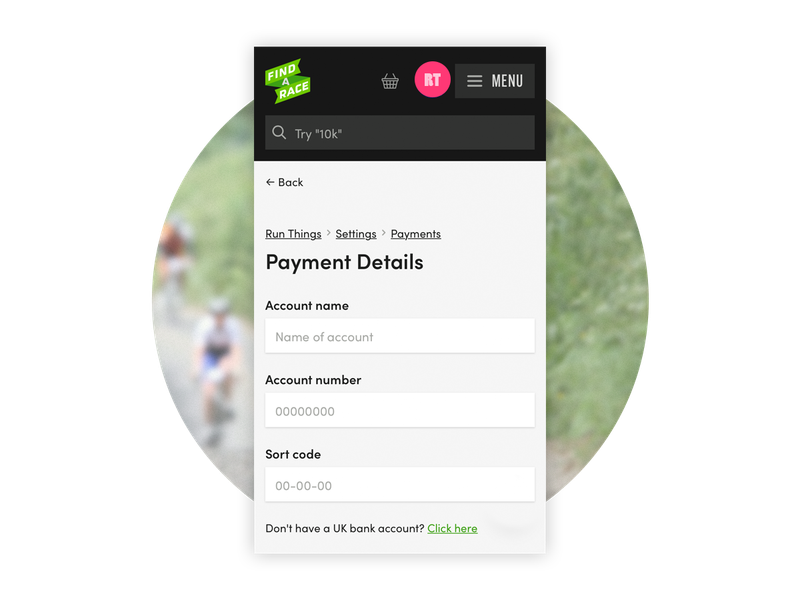
3. Set up Payouts
Before you receive a payout you need to add your bank details. This is done in Settings > Payments. Once added you will be included in the next cycle of payments.
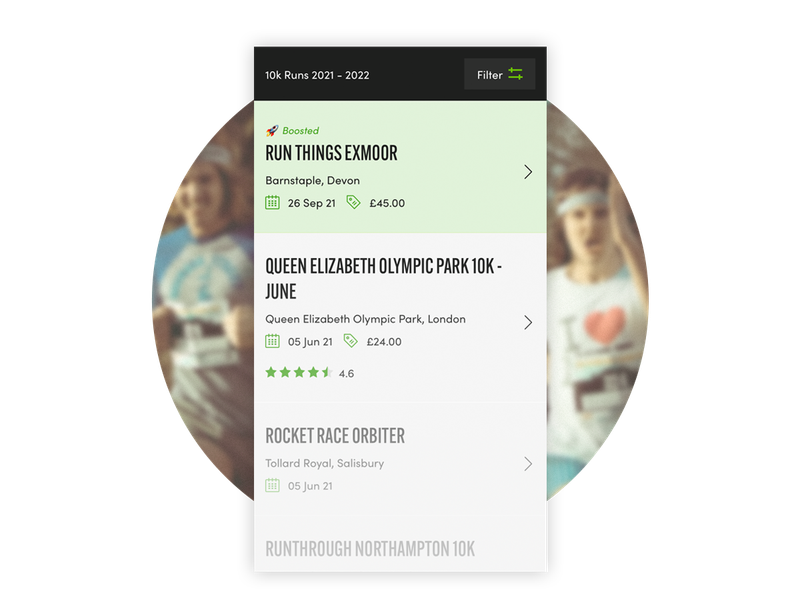
4. More entries?
There's lots of ways to get even more exposure for your races. Learn about them here.
For more information on how to get the best out of findarace check out the How tos and FAQs.
Any questions at all just get in touch.
Contact Us